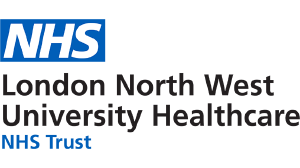Your video appointment
We use a service called DrDoctor to connect you to your outpatient appointment online.
You can join your video appointment from anywhere: all you need is a computer, smartphone, or tablet with a strong internet connection.
If you don’t have access to a compatible computer, smartphone, or tablet, tell us: call the number on your appointment letter.
Cancelling or changing your appointment
If you no longer need your appointment, please tell us. Instruction are in your appointment letter, or tell us online.
What you'll need to join your appointment
You'll need:
- a computer, tablet, or smartphone with a camera, microphone, and speakers (or headphones)
- with a modern, up to date internet browser (see supported browsers below)
- a good internet connection
- a quiet, well-lit room where you won’t be disturbed
- your sign in details which are included in your appointment letter.
Joining your video appointment
Two days before your appointment we’ll send you a text or email message with a link to your video appointment.
Five minutes before your appointment starts, visit the link and enter your name. You may need to copy and paste the link into your internet browser.
While you wait for your clinician to join you can test your audio and video.
Like in person appointments, we may occasionally run late: you may need to wait for your clinician to join. Please stay online.
Your doctor or nurse may message you in DrDoctor with updates.
Video appointments data usage
While we recommend you use Wi-Fi, DrDoctor will work over a strong mobile data connection. The appointment uses about the same amount of data as a Skype or FaceTime call.
Supported browsers
All modern browsers are likely to work, but we recommend:
- Google Chrome
- Mozilla Firefox
- Microsoft Edge (Chromium)
- Opera
- Apple Safari
- Vivaldi
Your privacy and DrDoctor
Visit DrDoctor's privacy statement for information about:
- how DrDoctor uses and stores your data
- where DrDoctor stores your data
- how the DrDoctor website uses cookies.